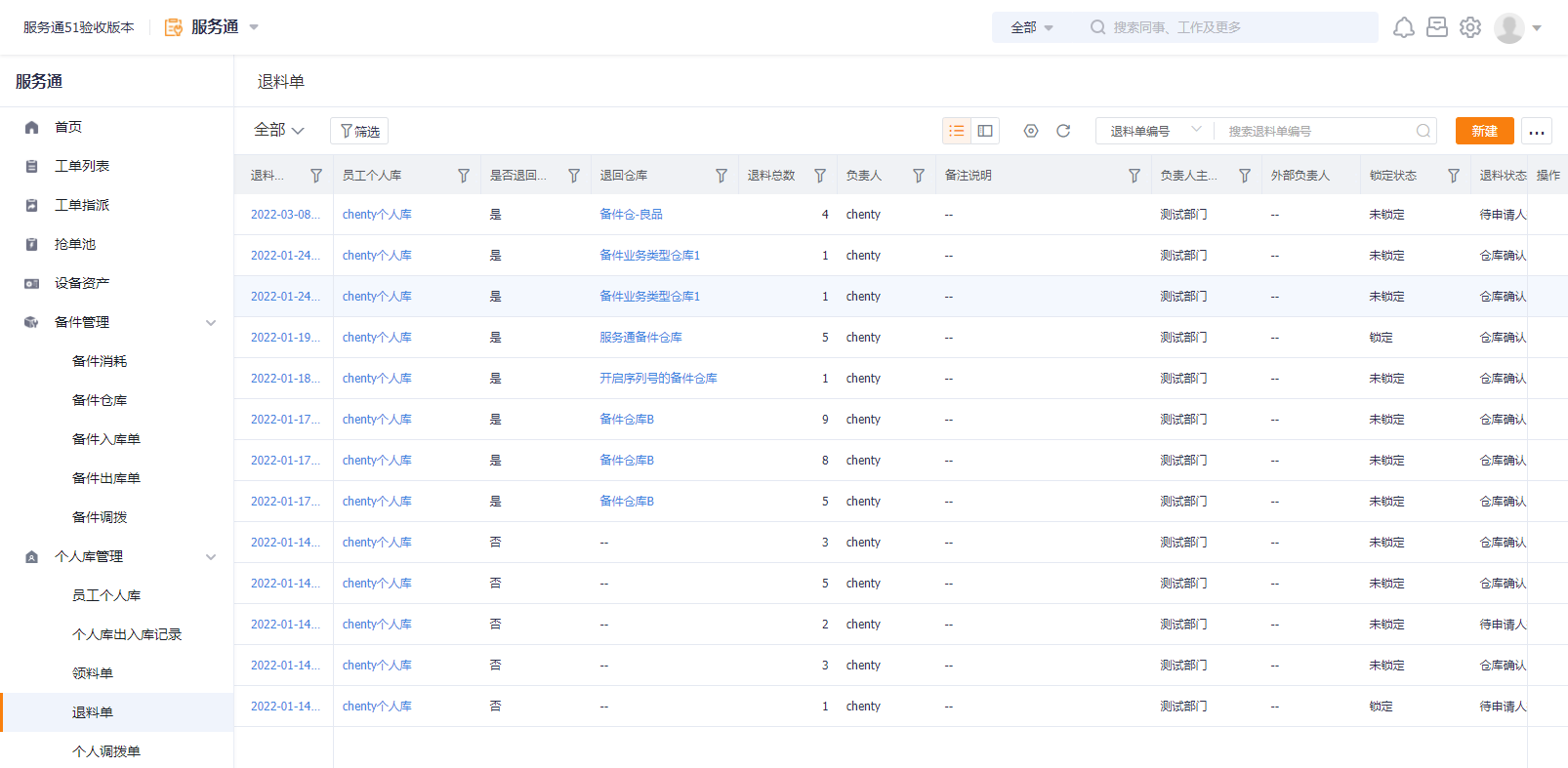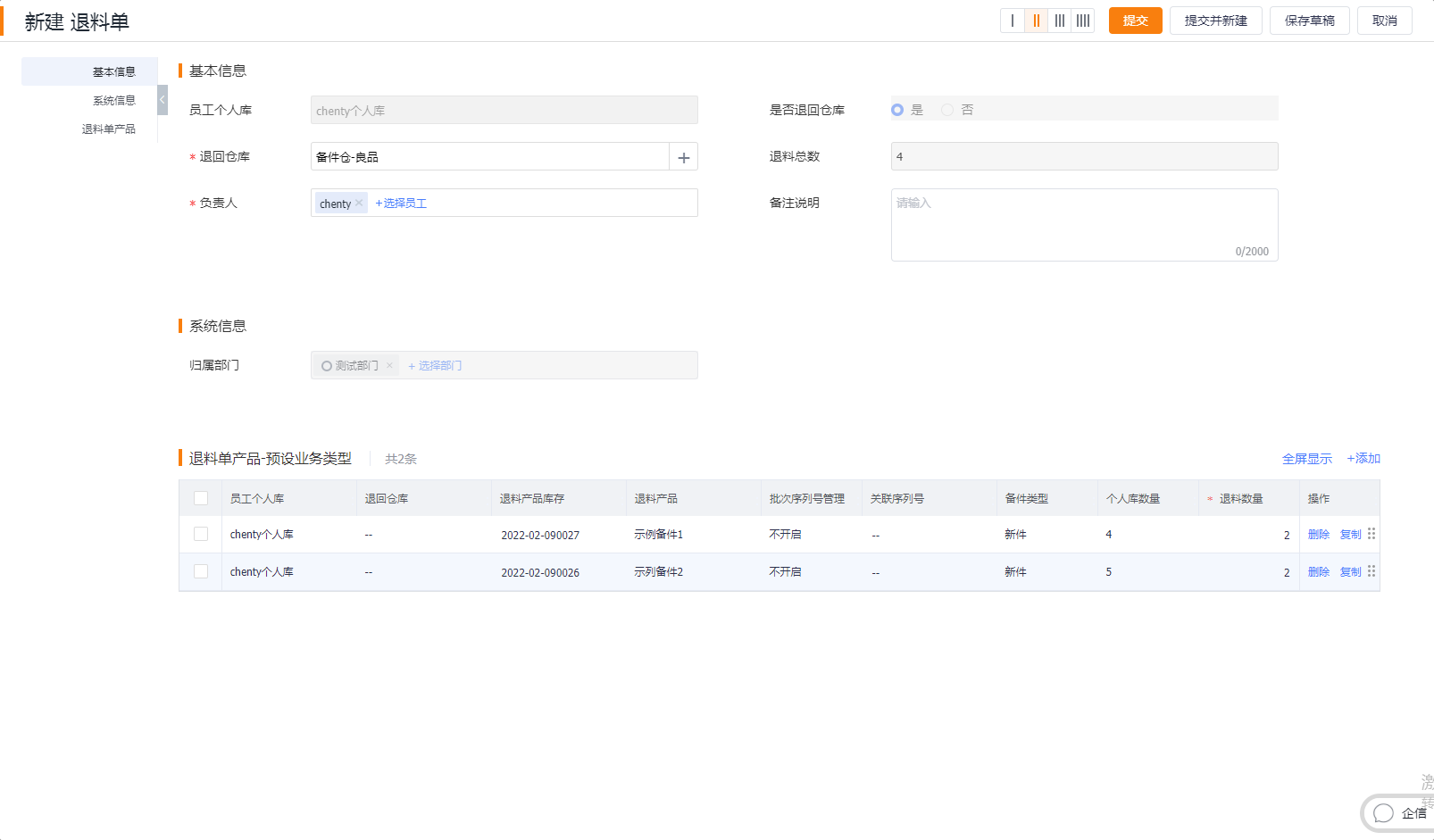备件高级模式:备件需要设置备件库存,且需要申领备件到个人库才能使用
- 在高级模式下,企业在纷享系统需要启用纷享进销存;
- 工程师需要发起备件申领到个人库后,再进行工单的备件消耗,需要启用个人库

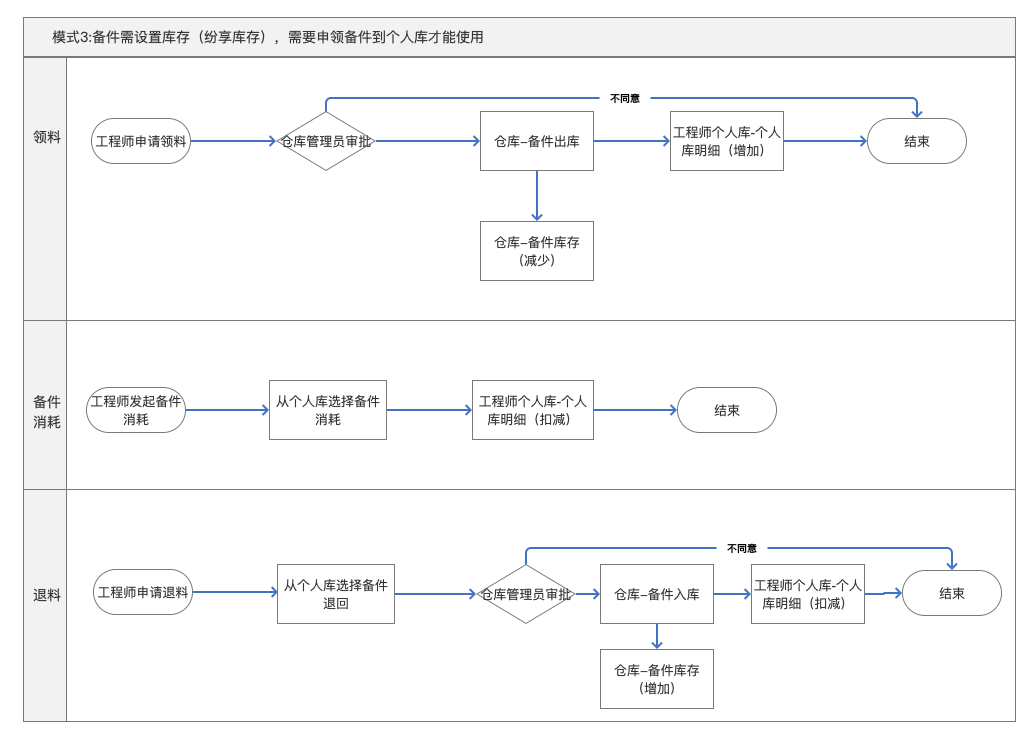
1.1 领料单和领料单产品
- web端,在服务通->个人库管理,点击领料单,显示领料单列表页面。
- 点击列表右上角的新建领料单。
- 在【新建领料单】页面根据提示填写领料单信息及领料单明细。 注: APP侧用相同对象,请配置好服务通领料单菜单入口。
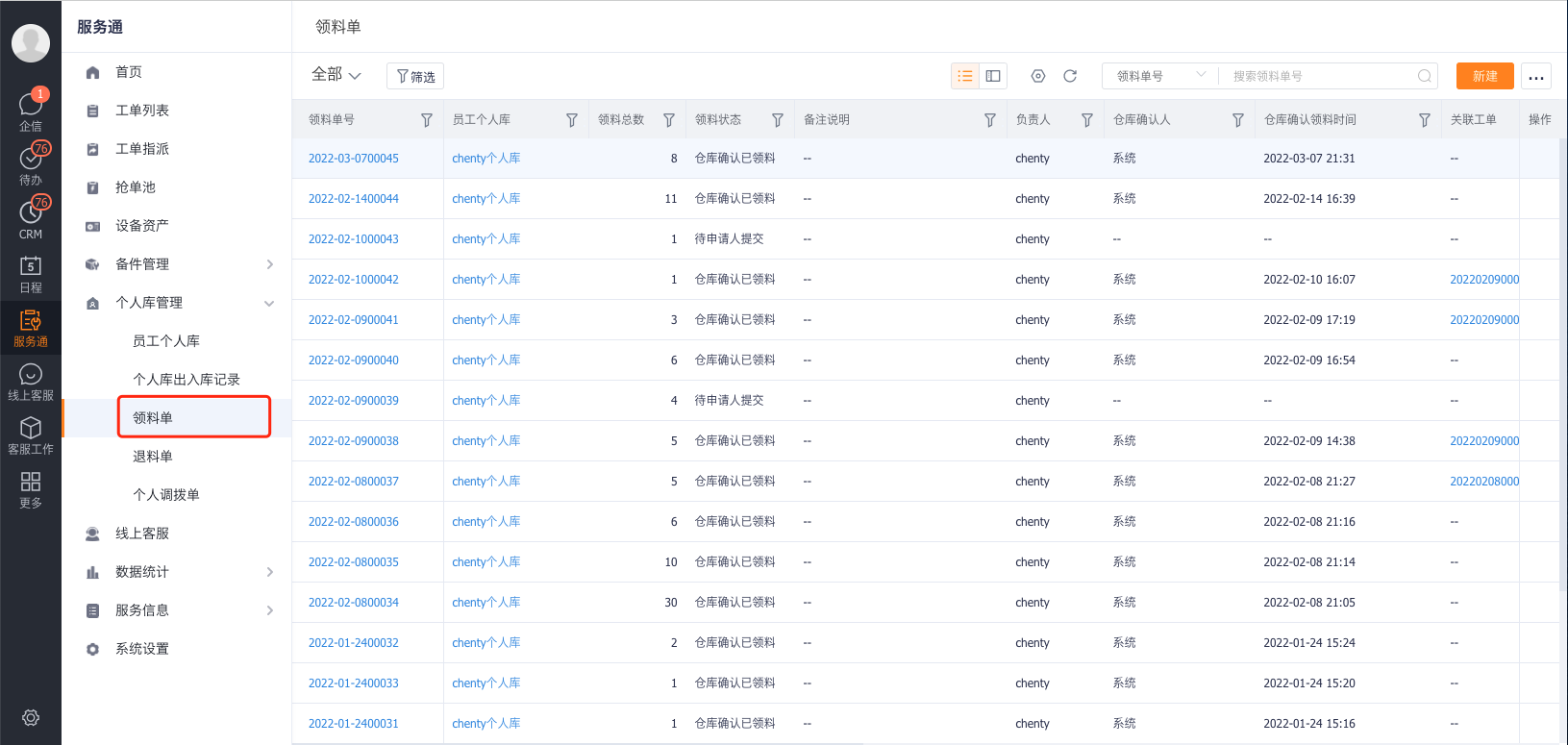
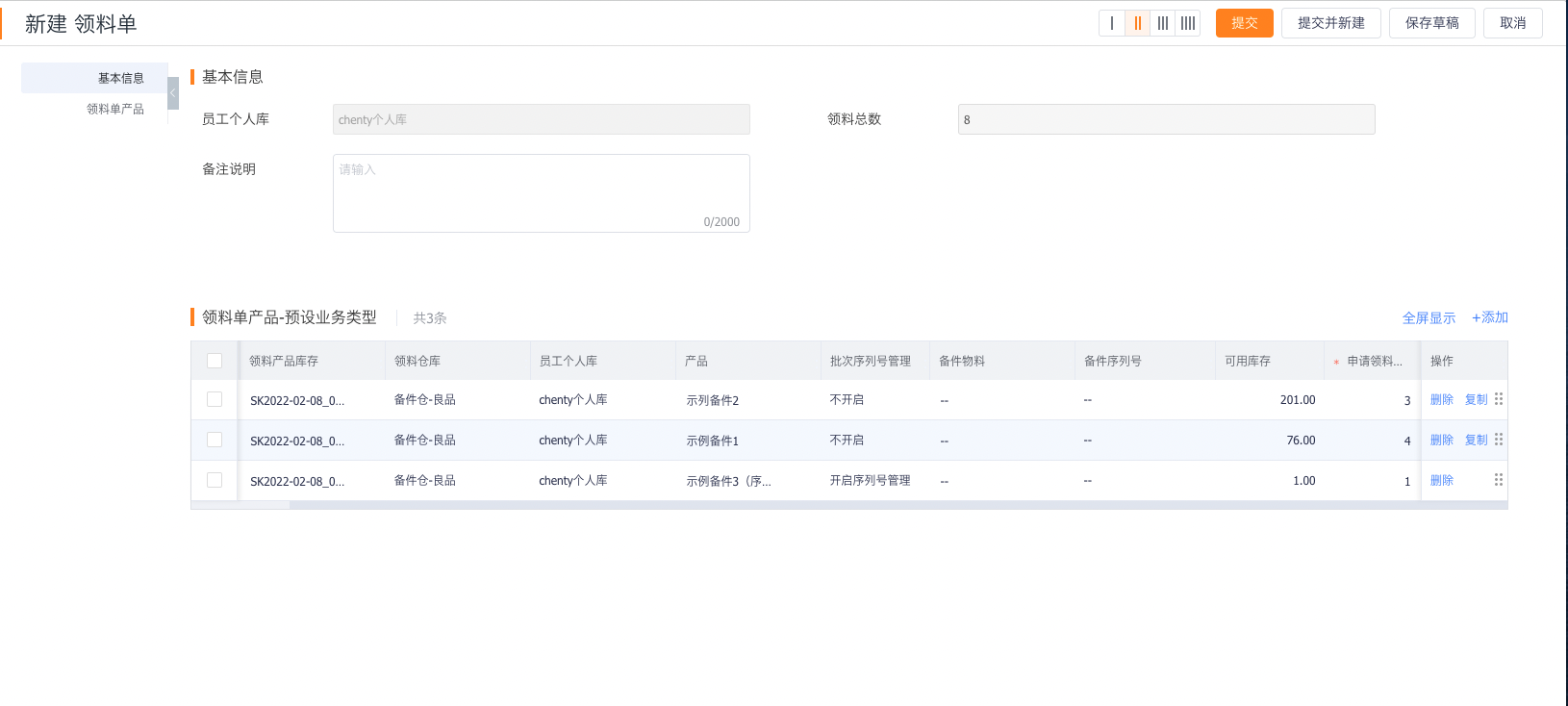
1.2 领料申请
1.默认情况下点击“提交领料申请”即通过领料。

2.在个人库:启用备件申领启用手动配置审批流程,领料单“提交领料申请”、“确认领料”、“驳回领料”按钮将被禁用,并且不会变更领料单状态。需要在审批流程设置流程通过后动作:字段变更,审批同意后动作将“领料状态”变更为“仓库已确认领料”,自动触发仓库出库单。

3.领料单通过并出库后,系统自动生成个人库出入库明细。4.个人库-个人库明细,领料产品增加,且从仓库领料的产品,备件类型为“新件”,库存类型为“实际库存”。


1.3 备件消耗
- 在工单下进行备件消耗,选择个人库中备件类型为“新件”,库存类型为“实际库存”的备件。
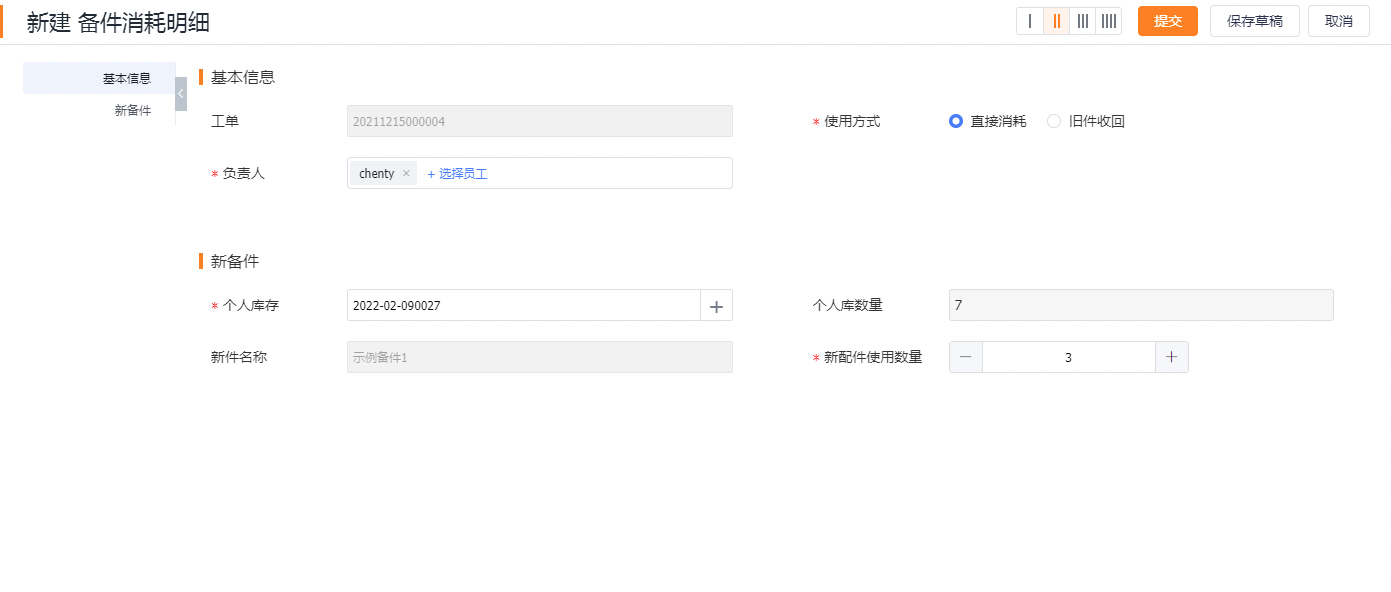

1.4 退料单和退料单产品
- web端,在服务通->个人库管理,点击退料单,显示领料单列表页面。
- 点击列表右上角的新建退料单。
- 在【新建退料单】页面根据提示填写退料单信息及退料单明细。
- 备件类型是“新件”,即未使用的新件备件,备件类型是“旧件”,即从客户现场回收的旧备件。注: APP侧用相同对象,请配置好服务通退料单菜单入口。