配置文档说明
金蝶云星辰api授权说明
声明:该api授权,是金蝶官方进行的收费授权,需要企业自行付费一、金蝶相关api授权文档
二、授权过程
打开文档

点击右上角登陆,注意:需要是管理员的账号
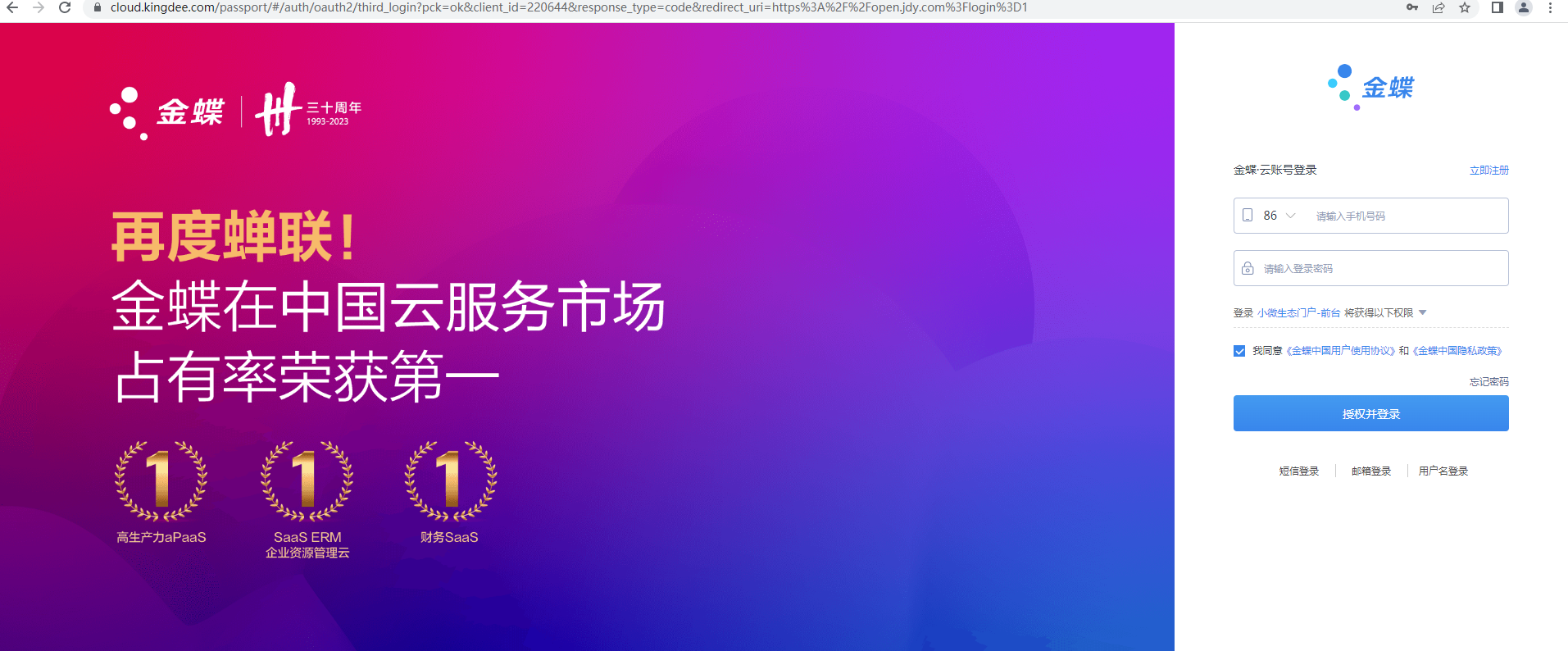
输入管理员的账号和密码,点击授权并登陆,选择认证的公司

确认切换后会跳转至开发者后台
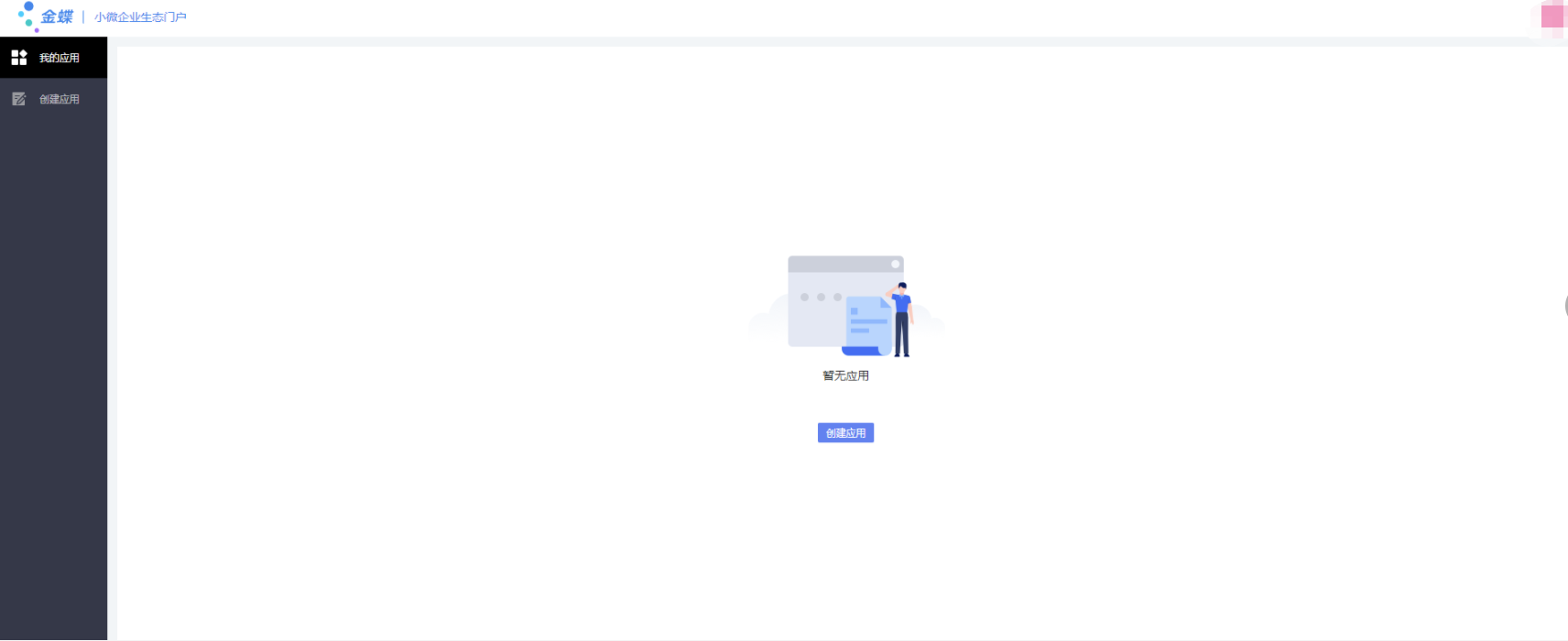
点击创建应用,选择企业内部应用

选择金蝶云星辰,点击订阅完成

填写上基本信息,点击创建完成

应用创建完成后,点击进去我的应用
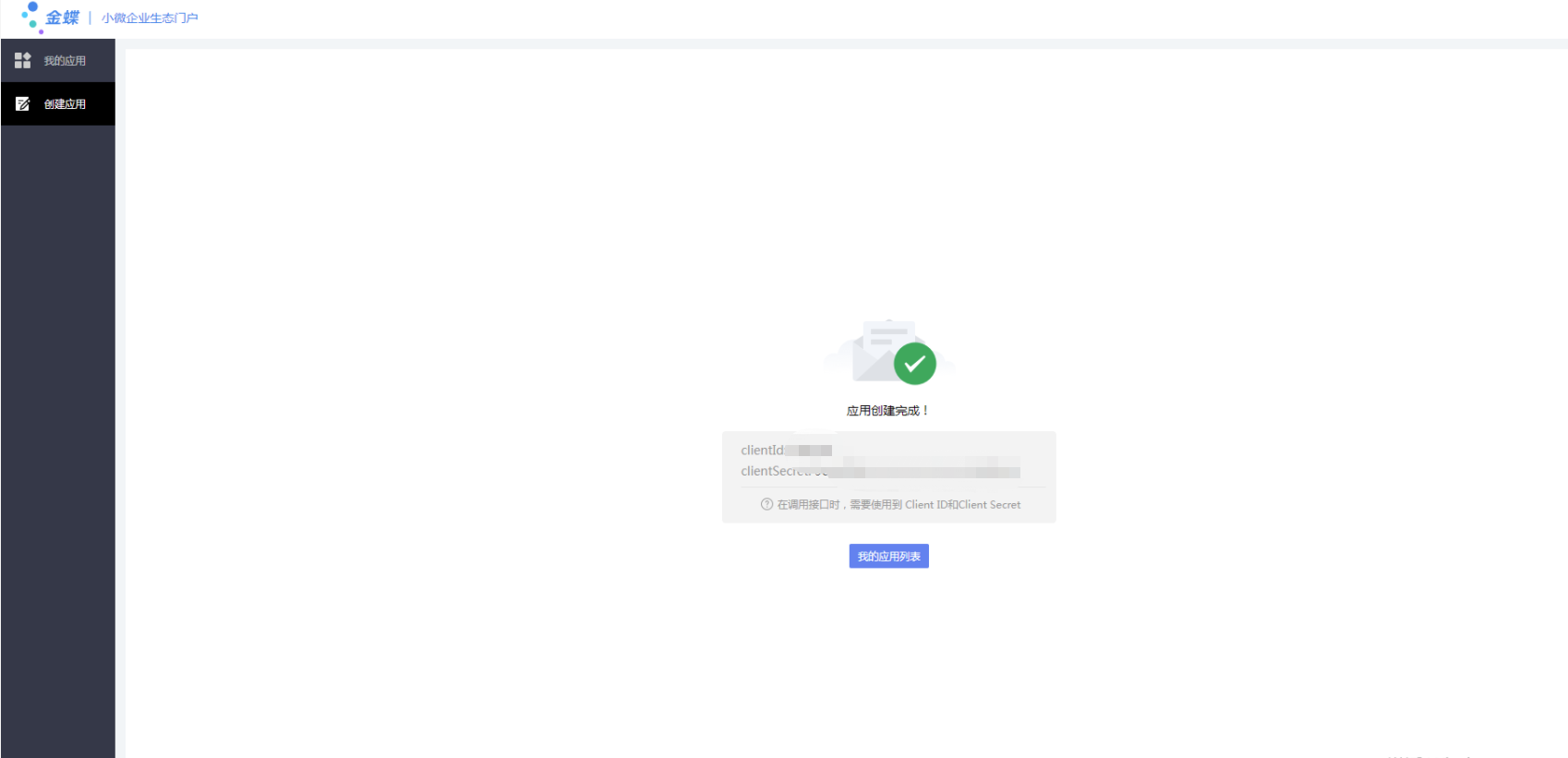
在我的应用中,可以看到自己创建的应用

点击这个应用
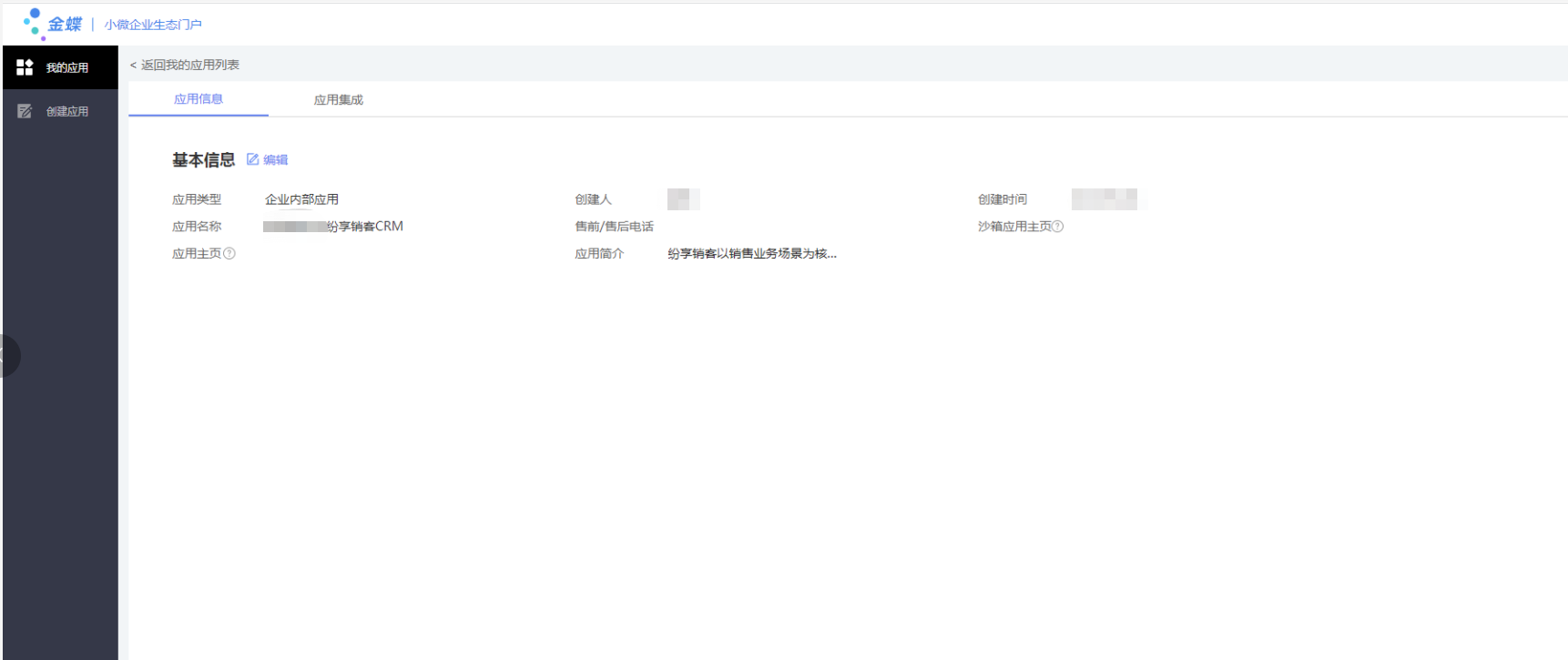
点击应用集成
把应用id和应用secret复制出来,后面需要提交给研发(新版集成平台云星辰连接器只需要自行配置)然后点击下一步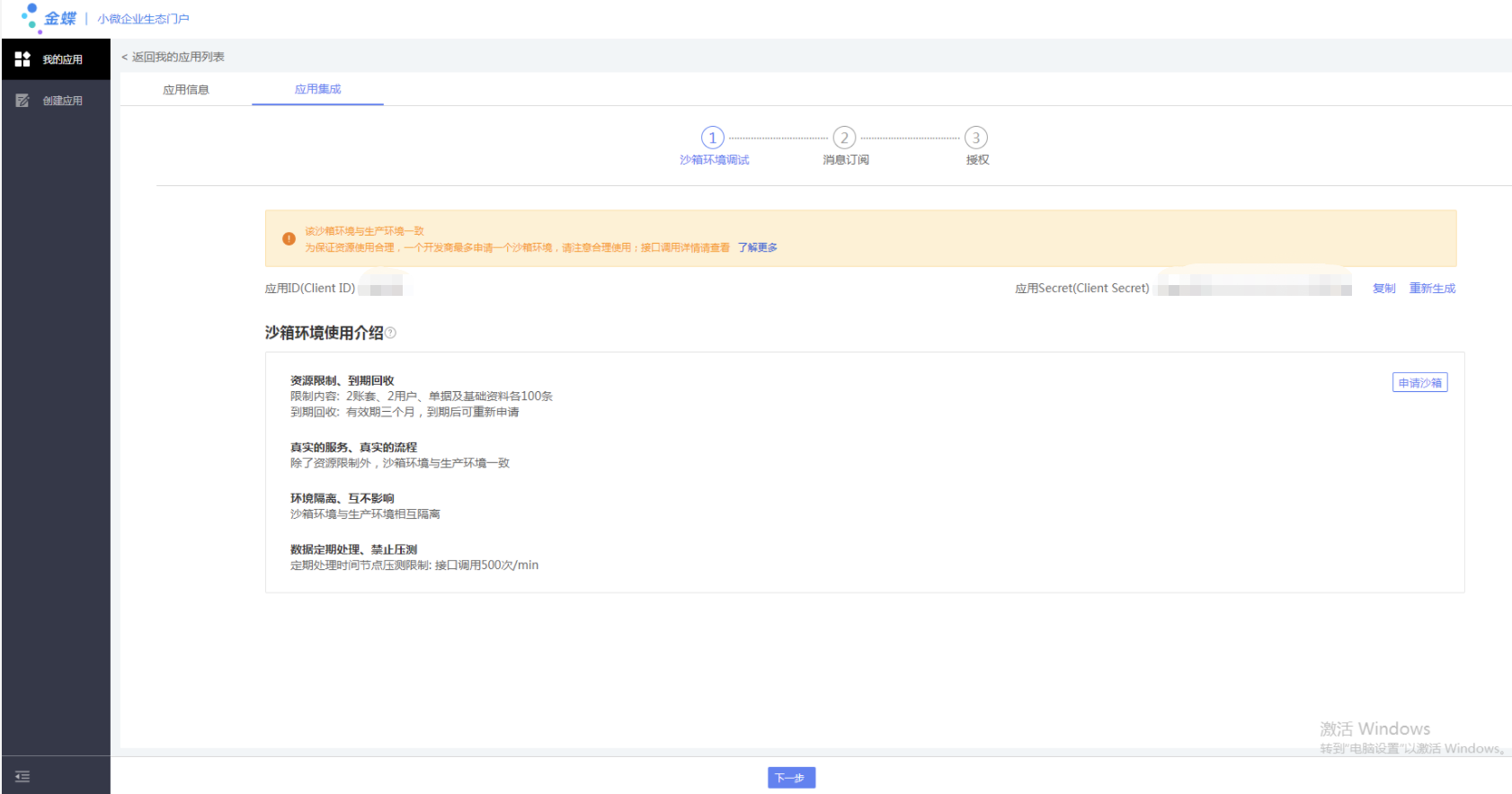
点击消息订阅
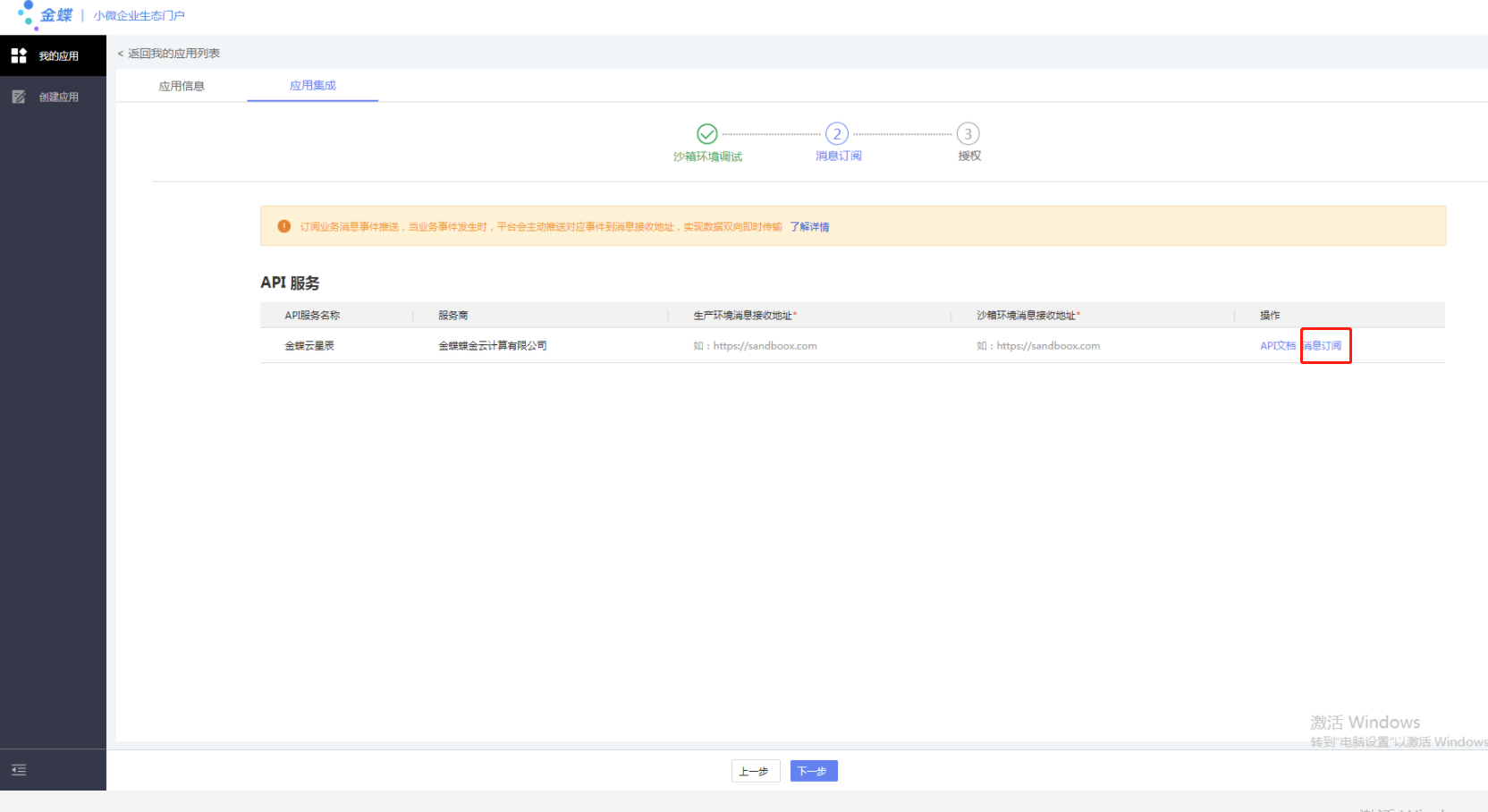
在生产环境消息接收地址和沙盒环境接收地址填上:http://open.fxiaoke.com/webhook/jdy/receive/kingdeeOrder
基础资料全部选择(下拉还有)
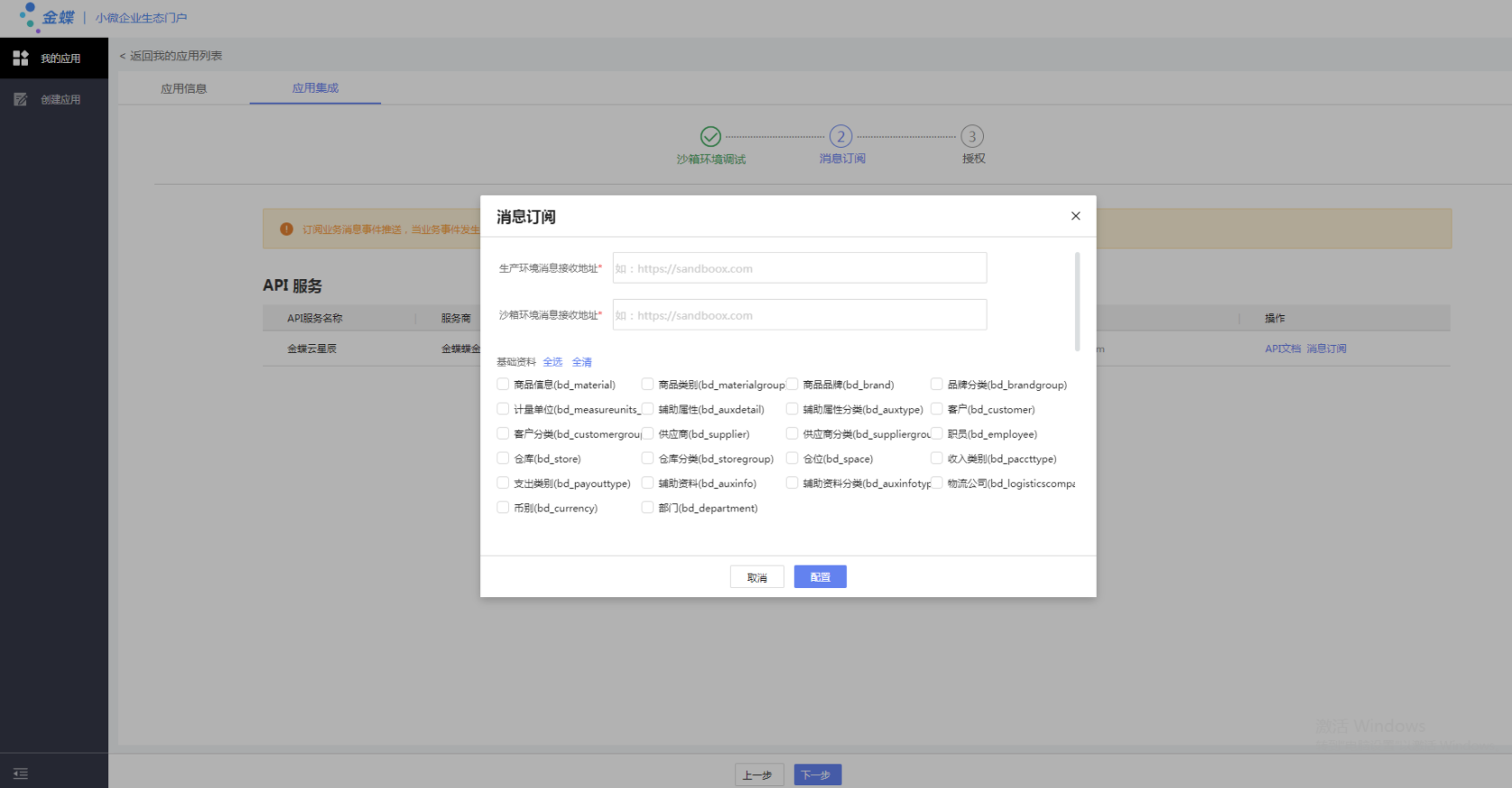

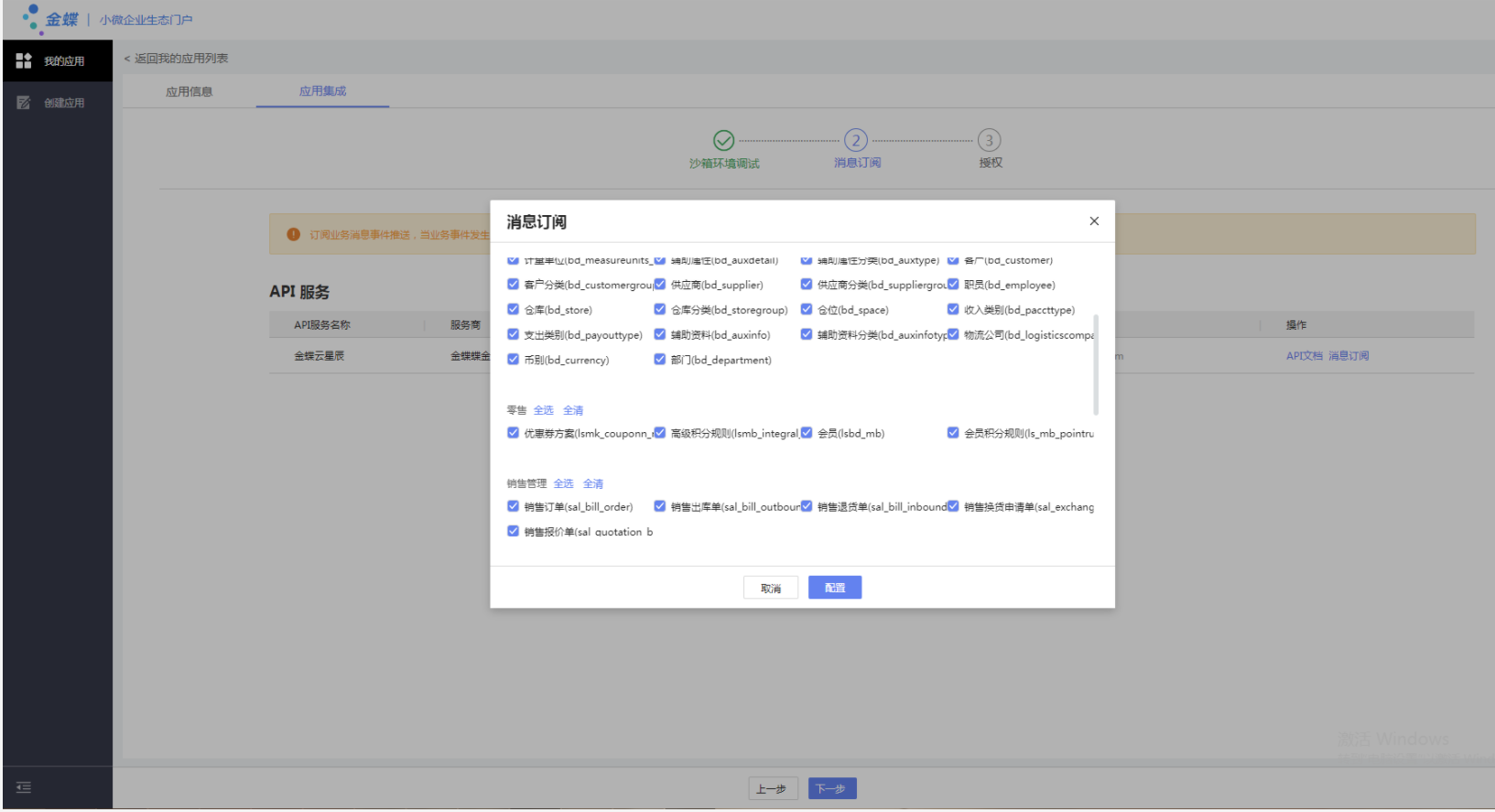
填写完地址和授权后,点击配置,再点击下一步,点击接口授权服务
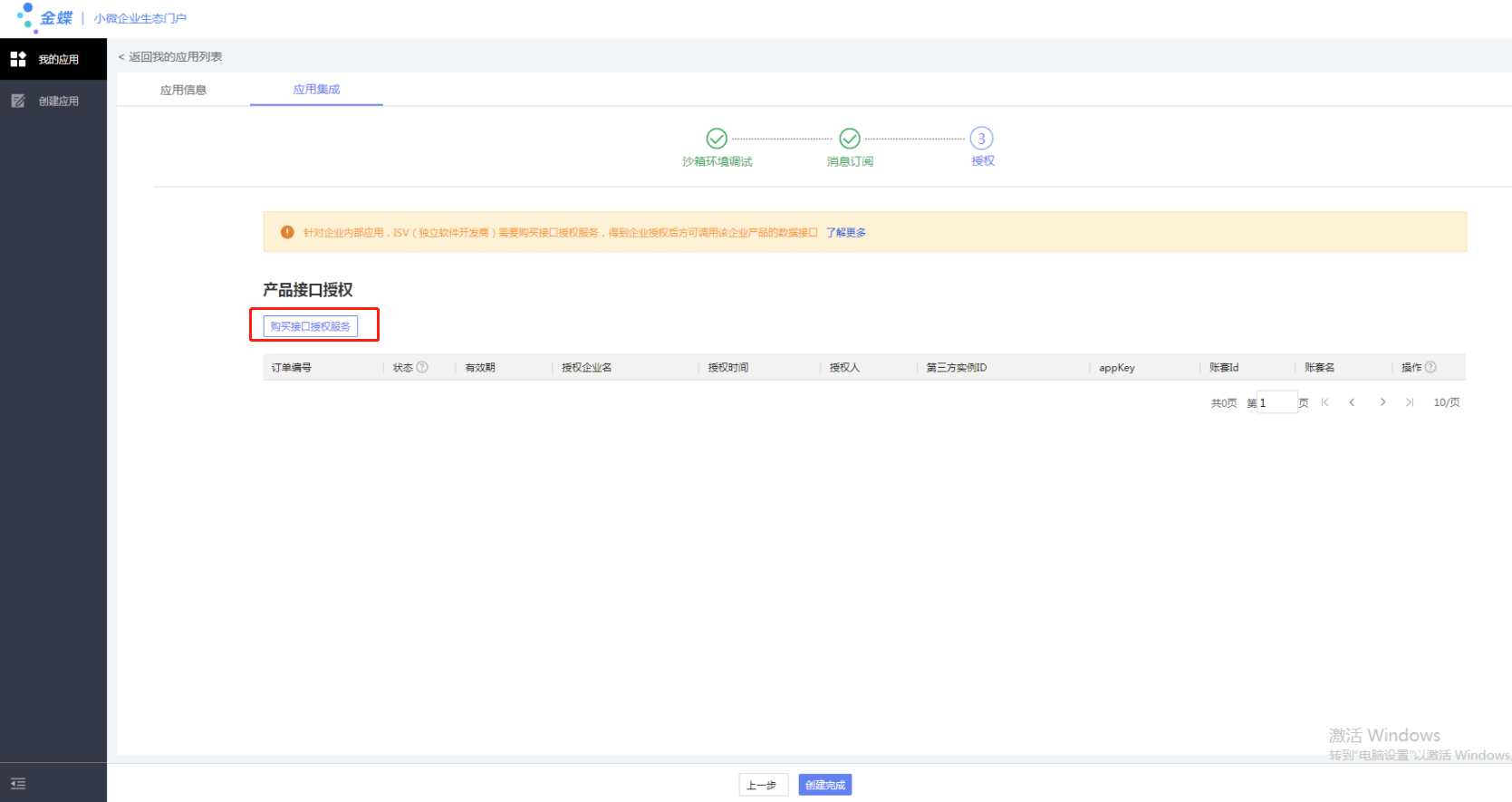
点击高级

点击继续前往

授权后,点击购买应用

选择公有云-->应用许可-->购买时长-->金蝶云星辰API接口授权KEY
点击下一步
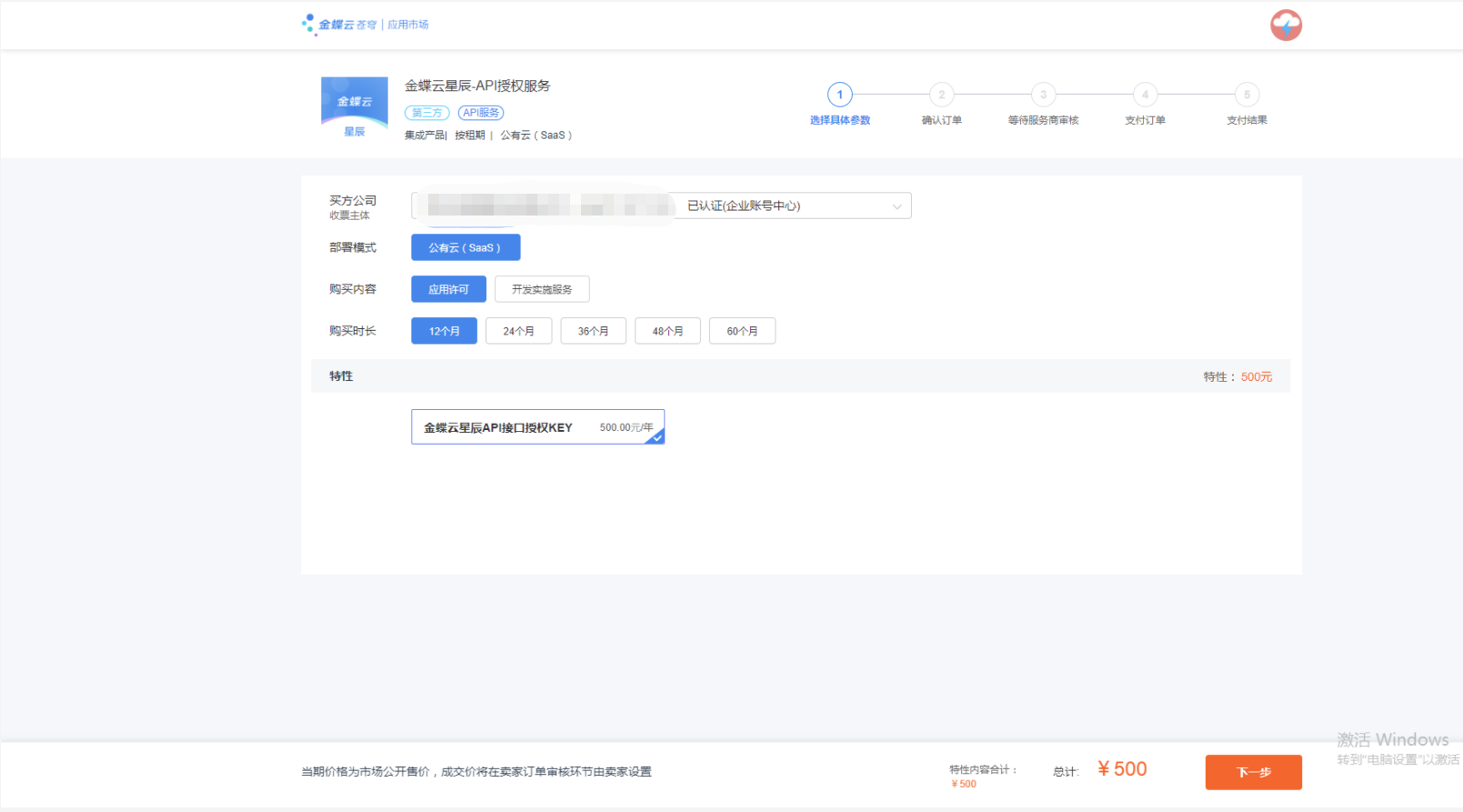
确认无误后点击提交订单
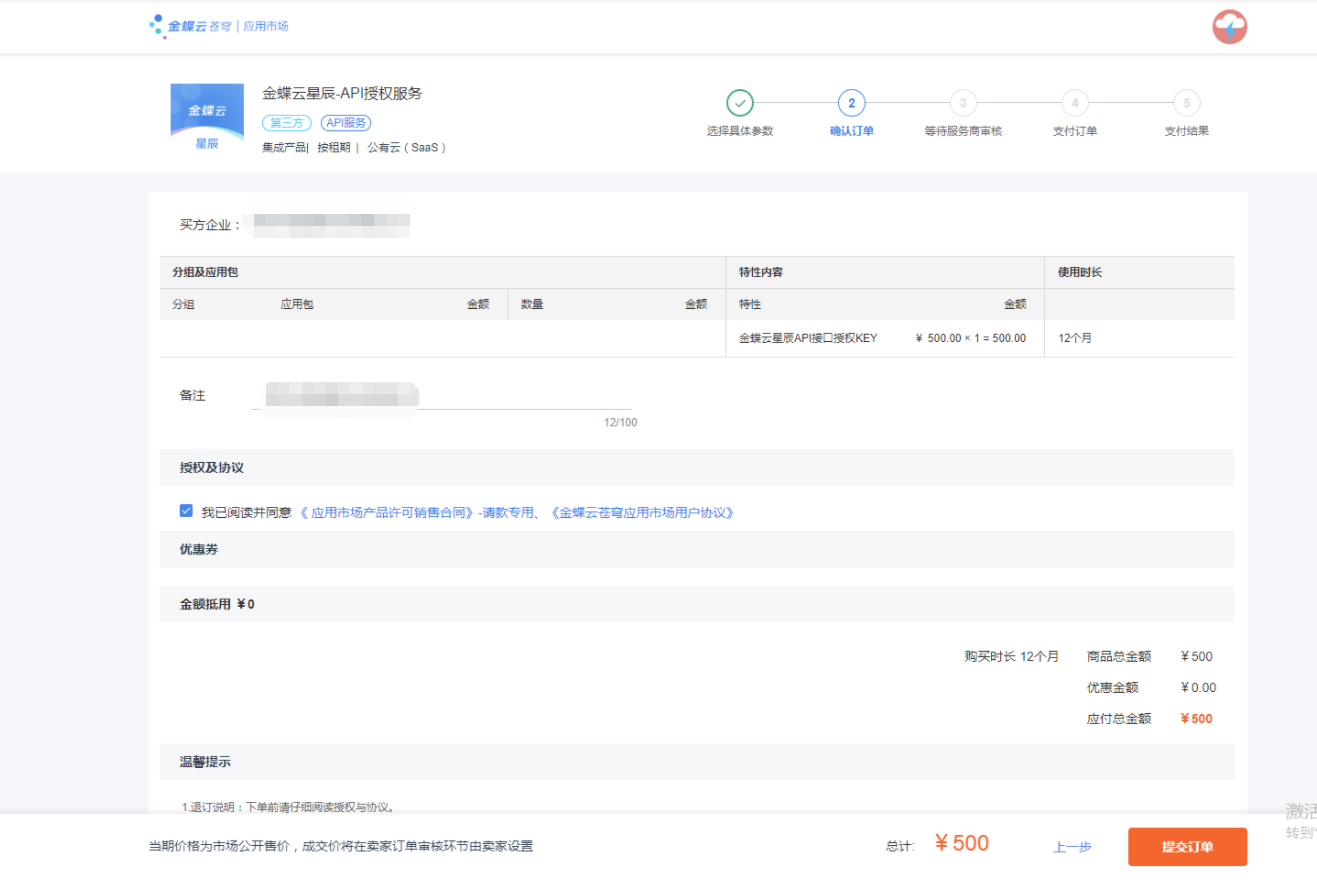
点击前往我的订单
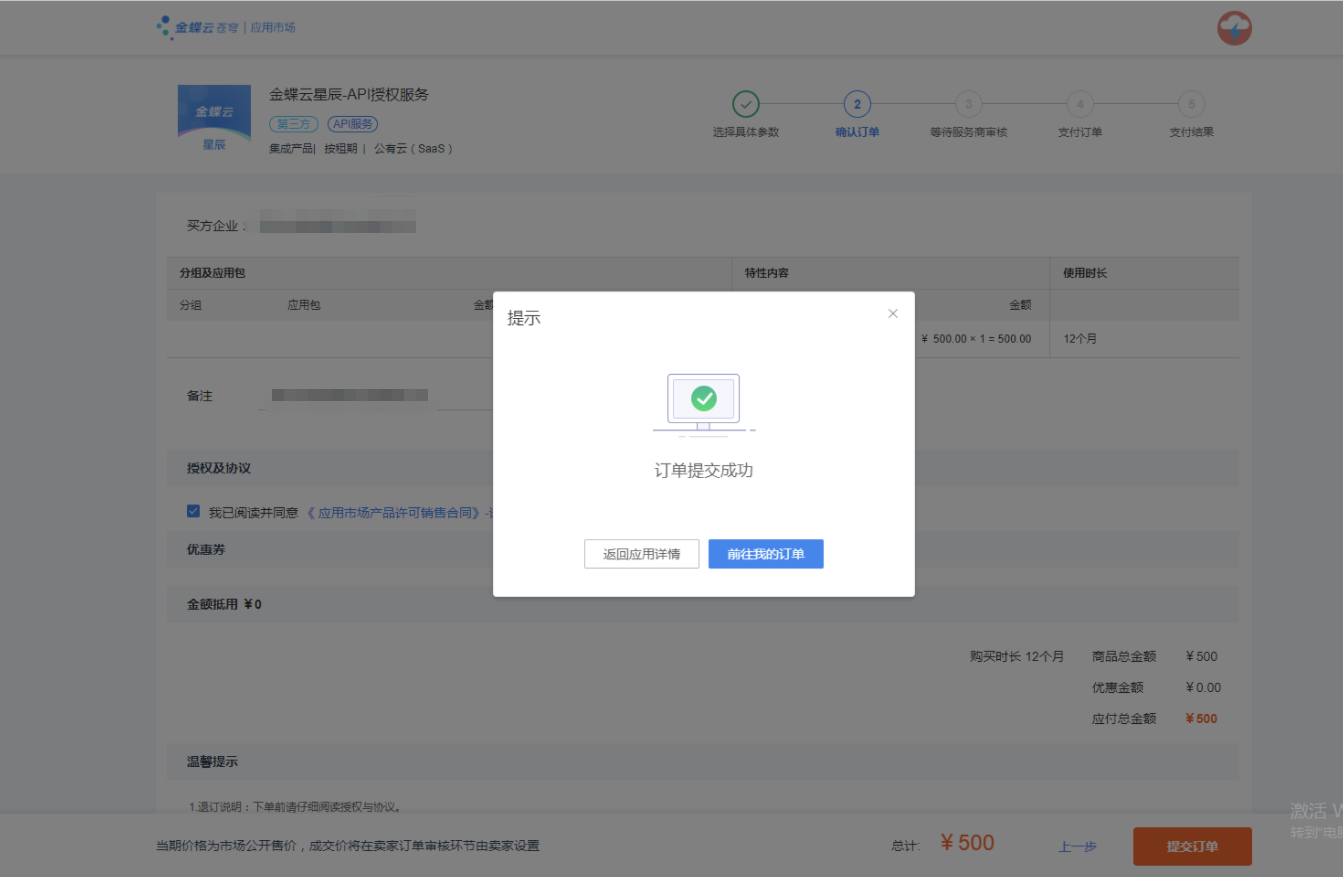
点击去支付
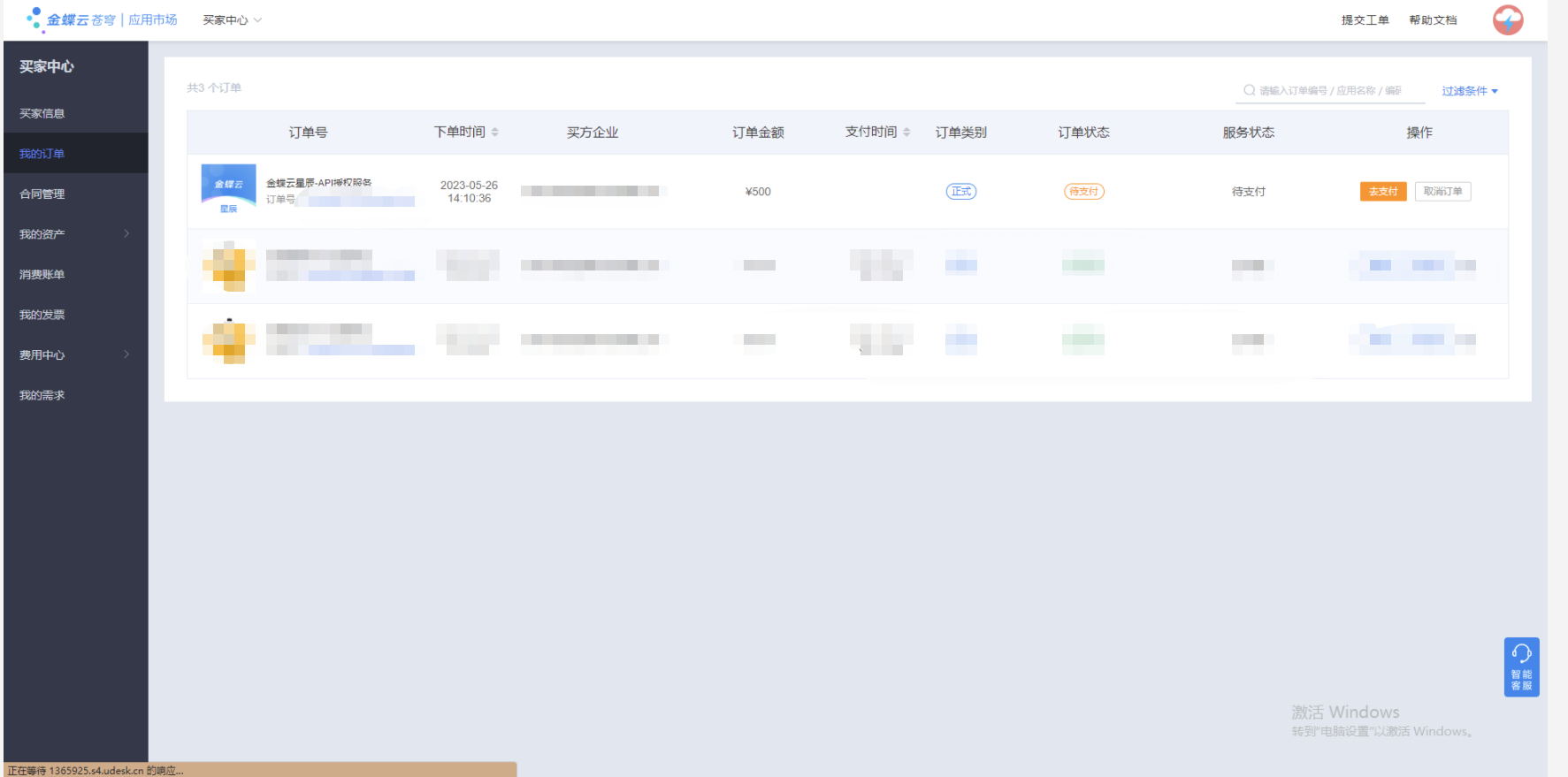
选择支付方式去支付

支付完成后回到:开发者后台-->我的应用-->应用集成-->授权
里面有订单编号,证明购买成功
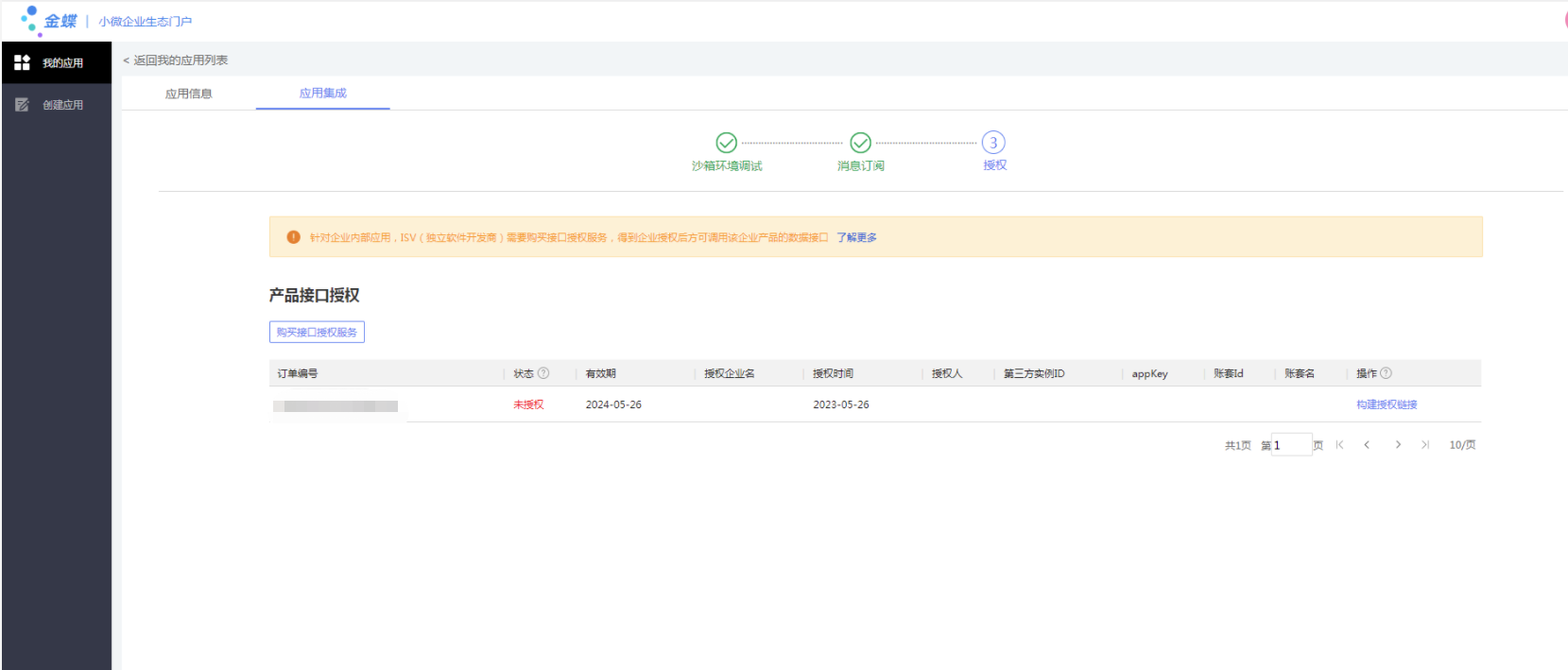
点击构建授权链接,跳转到该链接上

授权登陆

选择使用的服务和账套

点击确认授权

授权成功成后回到:开发者后台-->我的应用-->应用集成-->授权
状态上写着已授权,则授权成功

到这一步授权完成,需要提供纷享ea、应用ID和应用secret给纷享研发去获取新的授权。(新版集成平台云星辰连接器只需要自行配置)等研发更新该企业的授权信息后,回到纷享销客crm对接页面重新设置数据同步即可。
三、api授权FAQ
1、点击开发者后台,提示没有进行服务商认证
点击进去申请资格

更改开发商名称,点击开发商认证

选择企业

如果企业名称的选择框里没有企业,需要认证企业后再选择;如果企业创建认证了,改选择框还是没有,该账号不是管理员,请切换管理员账号再进行相应的操作
填写完基本信息后,点击提交认证
认证完后,再次点击开发者后台,即可选择已认证的企业
2、授权错了账套
点击开发者后台-->我的应用-->应用集成-->授权
点击解除授权,输入密码,点击确认
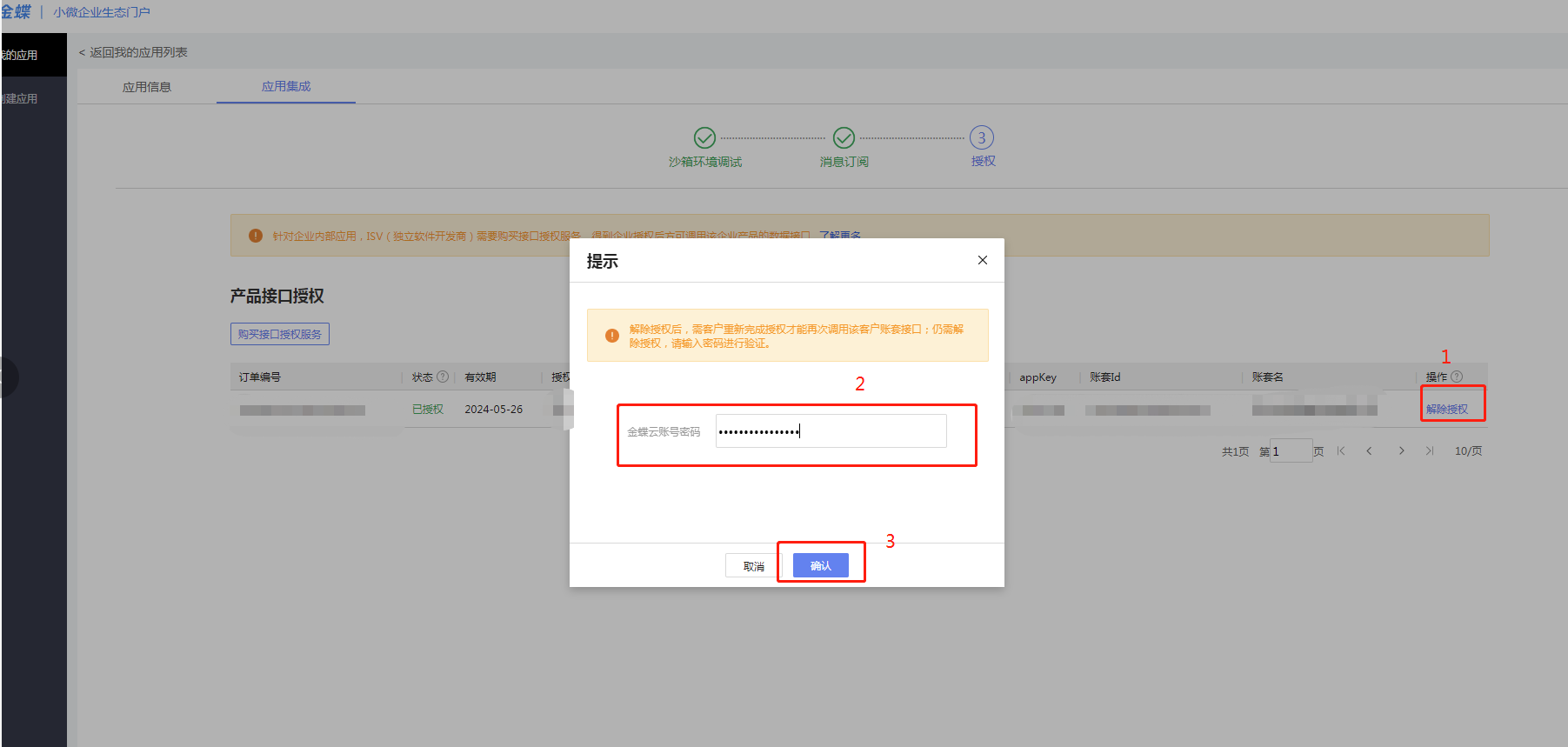
再次重复上面构建授权链接的操作
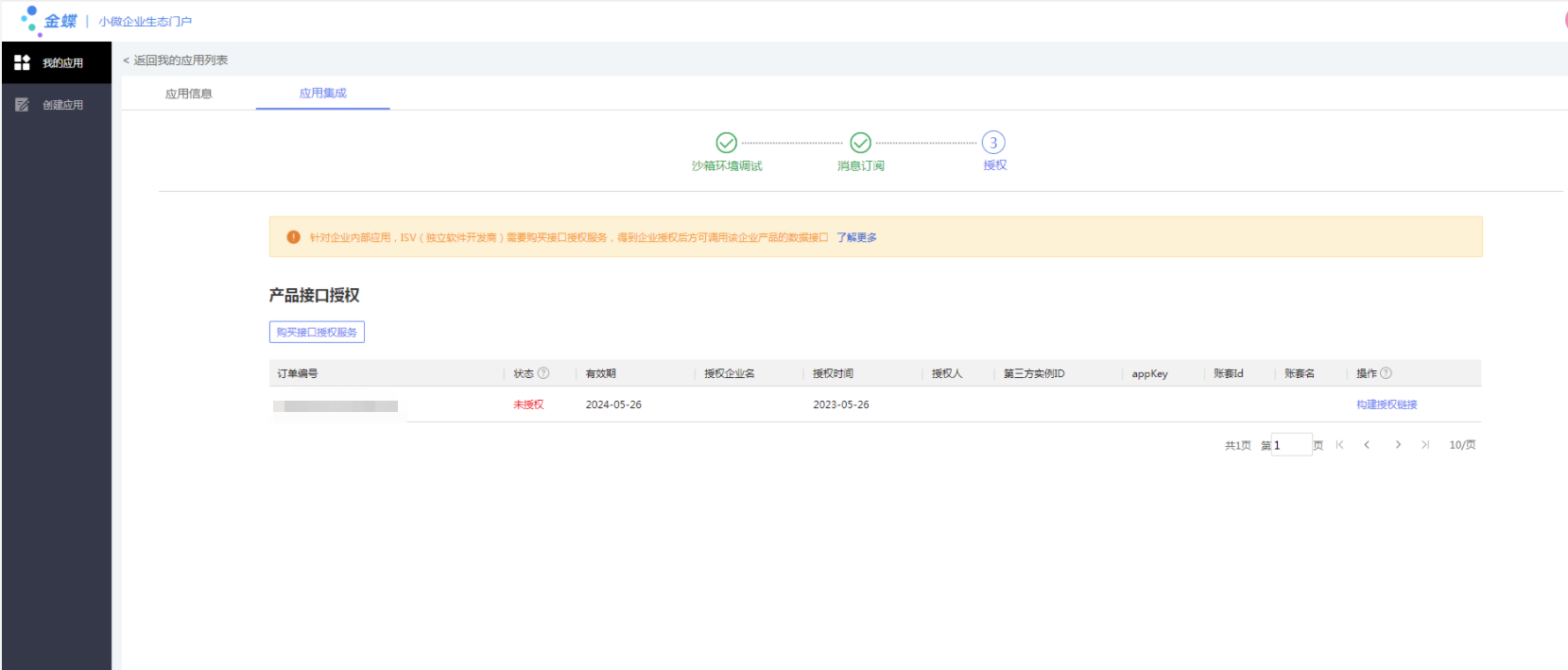
3、创建自建应用提示应用名字重复了
起个别的名字就行
