一、预设设备“故障报修”按钮
- 为了方便在设备数据上直接提交【工单】,并把设备对象上的相关字段带入到【工单】上
- 在设备详情页,系统预设了“故障报修”按钮,并为故障报修按钮预设了映射逻辑,企业可根据本企业诉求,配置“故障报修”按钮的布局、权限等,并设置设备信息映射到工单上的规则
- 企业也可以自定义“映射规则”,将设备对象数据映射到其他对象如【服务请求】对象
场景:外部终端用户查询设备数据后,直接点击“故障报修”提交【工单】

场景:业务员在在企业内基于查询到的设备数据提交【工单】
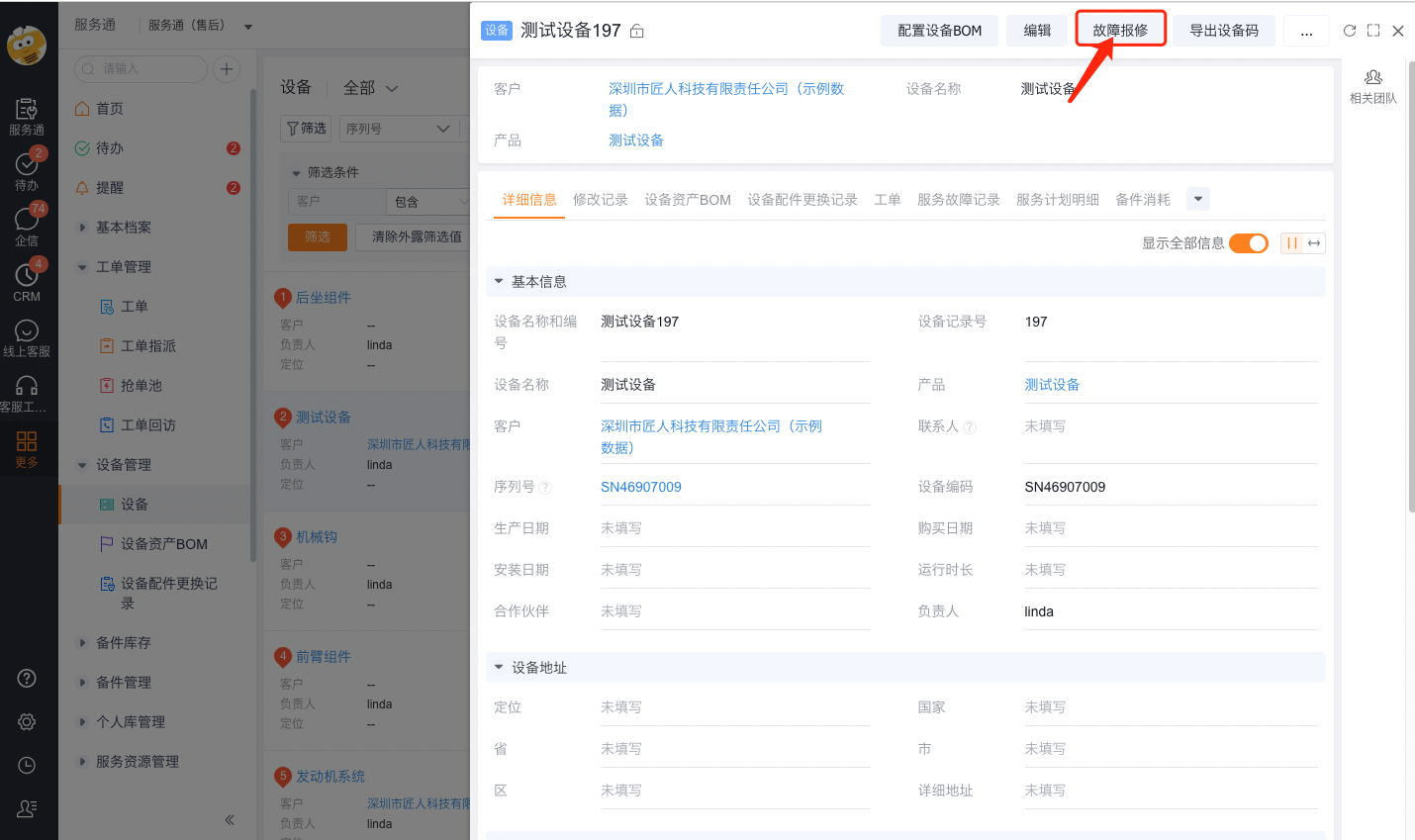
二、设备“故障报修”按钮的映射规则或“自定义的映射规则”
- 在设备详情页,系统预设了“故障报修”按钮,并为故障报修按钮预设了映射逻辑,企业可根据本企业诉求,将设备信息映射到【工单】上。
- 企业也可以自定义“映射规则”,将设备对象数据映射到其他对象如【服务请求】对象,新建一个映射规则即可

- 预设规则:预设了标准的字段映射,可以修改
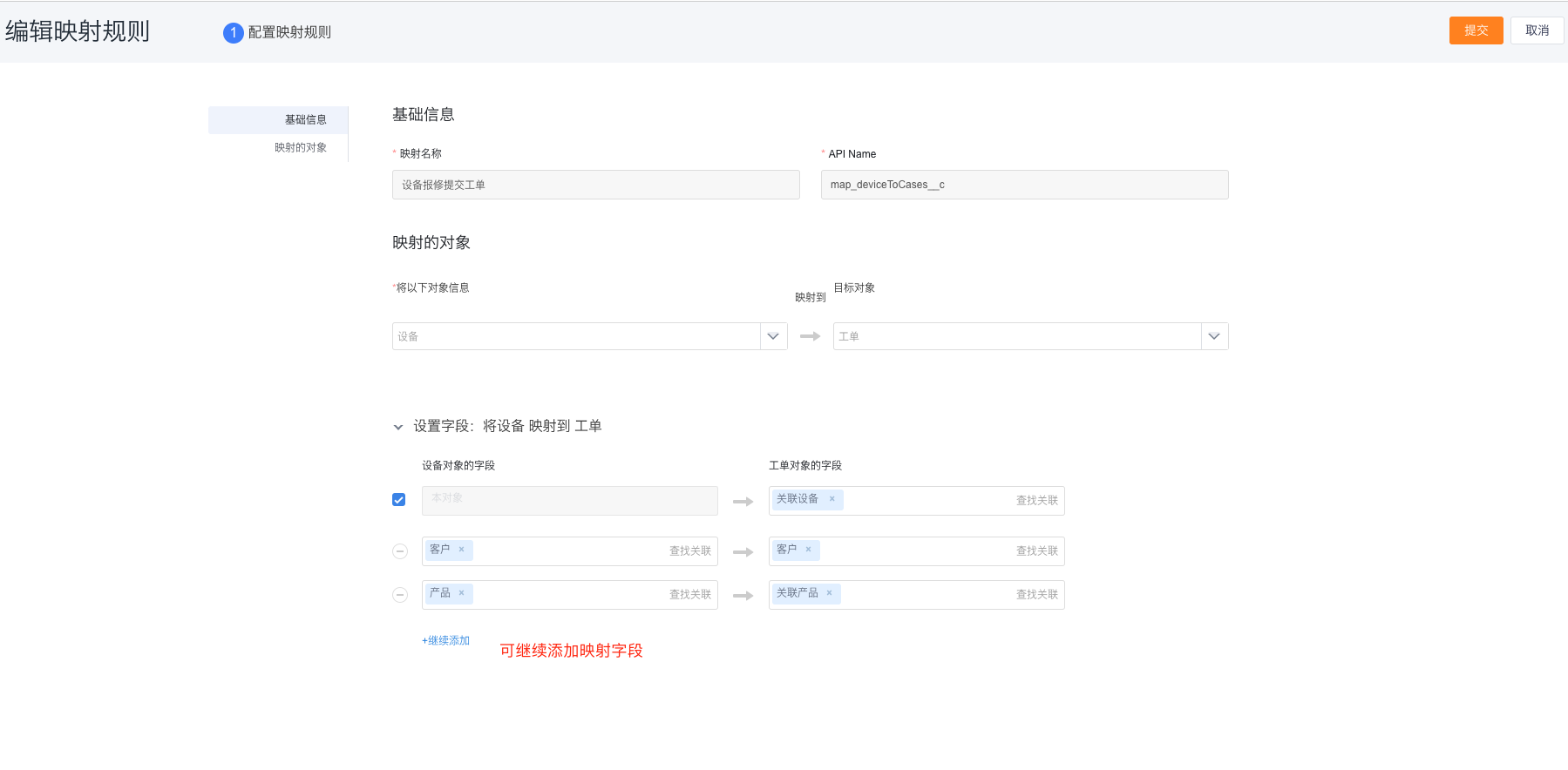
三、“故障报修”按钮或“自定义的映射规则”按钮布局/权限
- 在布局上配置“故障报修”按钮或“自定义的映射规则”按钮显示可见
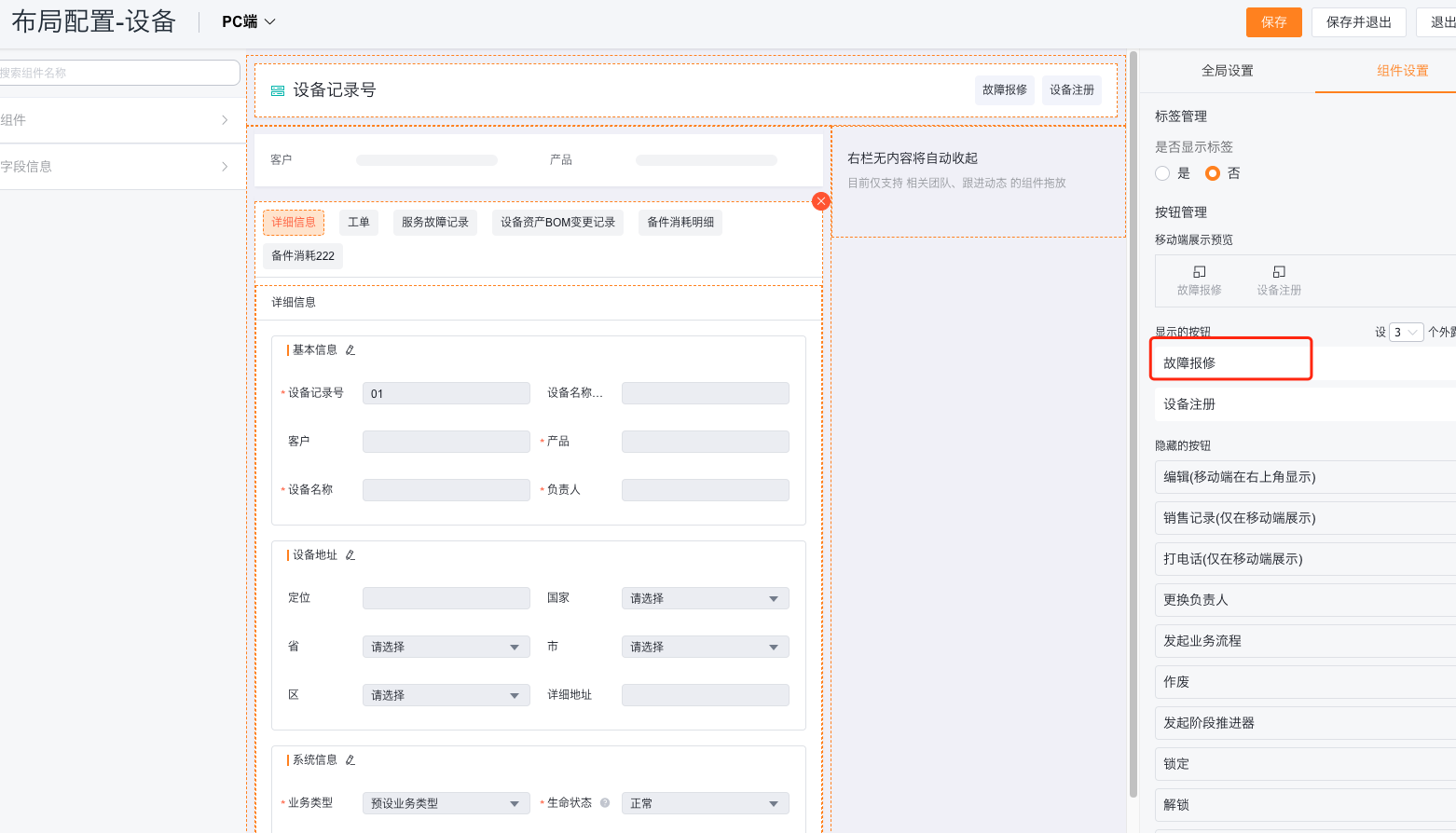
- 给内外部角色分配“故障报修”按钮或“自定义映射规则”按钮权限
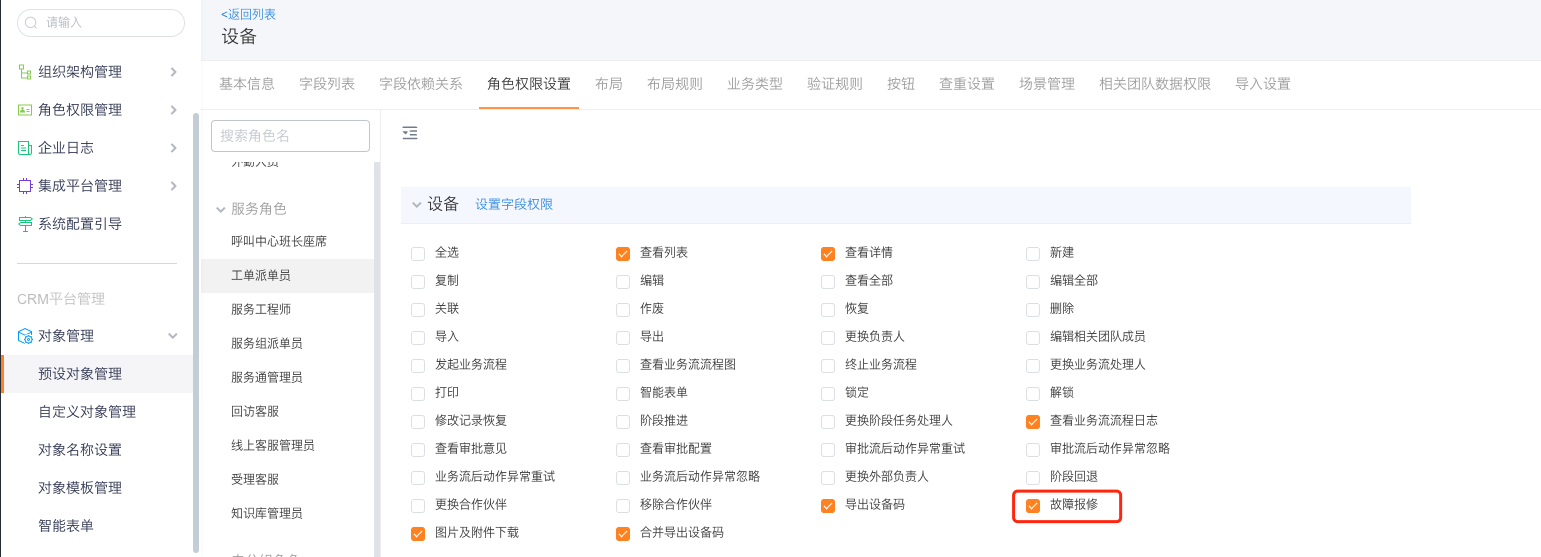

四、多设备工单报修
- 启用后,在【工单】对象新增【工单设备】从对象,工单提报需要提交多台设备

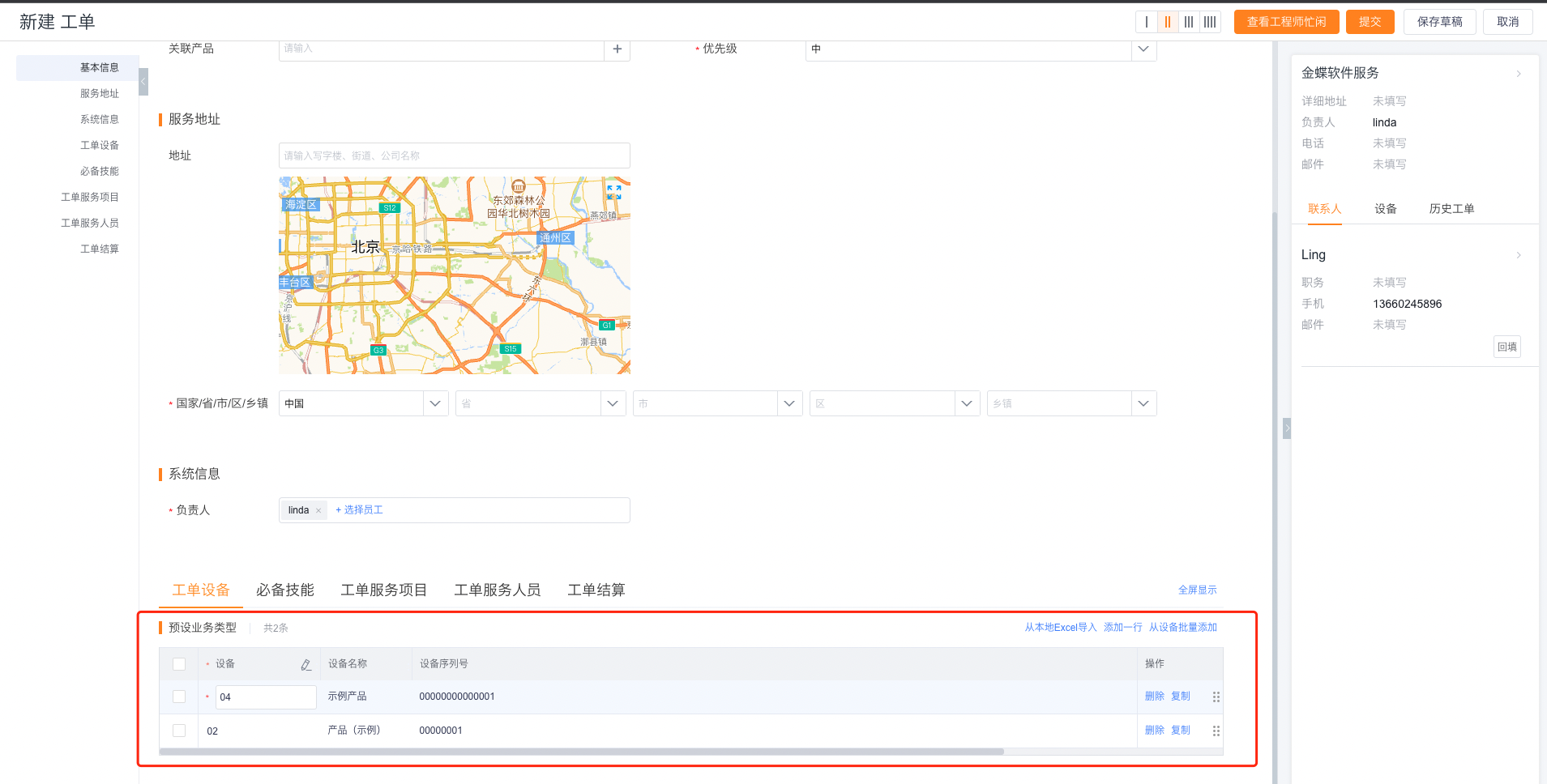
五、工单更新设备位置
- 启用后,服务工程师可以在执行某台设备相关的工单任务时,更新该设备地址信息。

